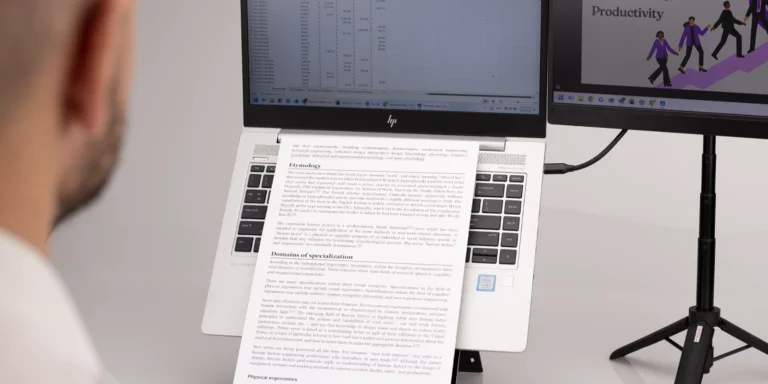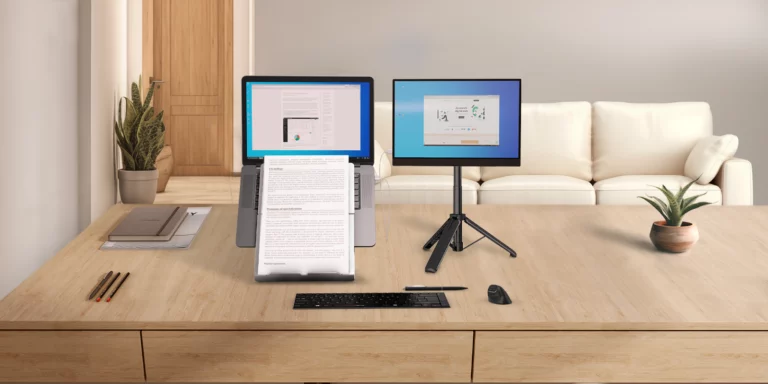
Workspace Reset: Decluttering Tips for Hybrid and Remote Workers
For remote and hybrid workers, maintaining an organised and efficient desk setup plays a key role in productivity and focus. Many home offices operate with compact desks or shared spaces, making it even more important to create an intentional, clutter-free environment. Spring is the perfect time to reassess whether your workspace supports your work style. A thoughtfully arranged and ergonomic setup can help reduce stress, improve efficiency, and keep distractions to a minimum. Decluttering alone isn’t always enough—maximising space and choosing the right ergonomic tools can make all the difference. These workspace decluttering tips will help you create a more functional and comfortable setup, even in a small space. Step 1: Clear Out the Unnecessary A cluttered desk can make work feel chaotic. Start by removing everything from your workspace—papers, accessories, gadgets—and reassess each item: Ask yourself: Do I use this daily or weekly? Does it contribute to my productivity? Digitise where possible—scan documents instead of keeping piles of paper. Reduce cable clutter by using wireless or minimal wired solutions. Remove oversized or redundant items that take up unnecessary space. Decluttering isn’t just about aesthetics—it’s about creating space for what truly supports your workflow. Following these workspace decluttering tips ensures that every item on your desk serves a purpose. Step 2: Keep Only What Adds Value Once you’ve cleared out the unnecessary, focus on what truly enhances your work: Compact tech – A slim laptop stand, portable keyboard, and ergonomic mouse help save space without sacrificing comfort. Essential daily-use items – Notebook, planner, or tools you frequently reach for. Multi-functional accessories – A monitor stand with built-in storage or a laptop stand that doubles as a document holder. Minimal personal touches – A plant or a small motivational quote to maintain inspiration without cluttering your workspace. By keeping only the essentials, you’re not just organising—you’re optimising your setup for better focus and productivity. These workspace decluttering tips help ensure your desk remains functional without unnecessary distractions. Step 3: Enhance Productivity with Ergonomic Tools A well-organised desk is great, but if it’s not ergonomic, it can still cause strain and discomfort. Consider space-efficient ergonomic upgrades: Raise your screen to eye level – A laptop stand with a document holder helps maintain better posture and prevents neck strain by aligning your screen and documents at a comfortable height. Use an external keyboard and mouse – A compact, wireless keyboard allows for a more natural typing position, reducing strain on your wrists and shoulders. Pair it with an ergonomic mouse that supports a relaxed hand posture to minimise wrist fatigue. Prioritise proper seating – If a new chair isn’t an option, an ergonomic seat cushion can improve posture and reduce discomfort during long hours. For example, tools like the Oryx evo D ergonomic laptop stand, Solo X wireless keyboard, and AVE /’a:vei/ ergonomic mouse provide flexibility and comfort, making it easier to maintain a healthy workspace setup whether you’re working from home or the office. Adding ergonomic tools is a natural extension of your workspace decluttering tips, ensuring that your desk isn’t just tidy but also optimised for long-term comfort. Step 4: Optimise for a Hybrid or Mobile Setup If, after decluttering, you realise your workspace still doesn’t feel right, consider a mobile ergonomic setup that adapts to your needs: Lightweight ergonomic tools – A foldable laptop stand, compact keyboard, and wireless mouse allow you to maintain comfort wherever you work. A minimal desk setup – Keep only the essentials so you can easily transition between home and office without disrupting productivity. Flexible solutions – If your workspace setup is limiting, investing in portable ergonomic solutions can give you the freedom to work comfortably anywhere. A Fresh Start for a Better Workday For many hybrid and remote workers, a well-structured workspace is essential for maintaining focus and productivity. Spring cleaning your workspace isn’t just about tidiness—it’s about creating a setup that supports your workflow and helps you work efficiently. And if you find that your workspace still isn’t working for you, it might be time to rethink your setup entirely. A mobile ergonomic workspace can provide flexibility and comfort, ensuring you work efficiently whether at home or in the office. Are you ready for a workspace reset? Take this opportunity to refresh your setup with these workspace decluttering tips and create a work environment that truly works for you!