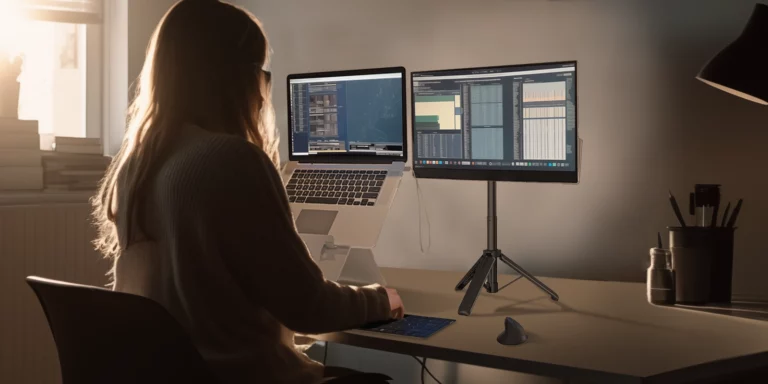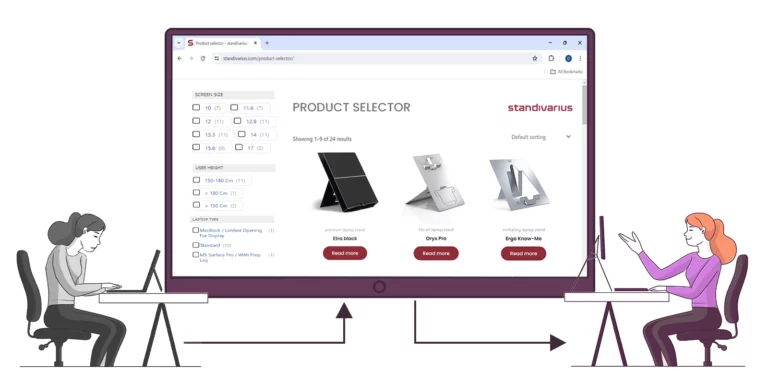A Closer Look at Standivarius Products: Setup and Context Videos
At Standivarius, we take pride in creating ergonomic solutions that combine functionality with thoughtful design. To give you a closer look at our products, we’ve crafted a series of videos showcasing their features, setup, and the unique ways they can enhance your workspace. Currently, these videos are available for the following products, and we are actively working on creating more to support and provide value to our clients: ETRA: Premium Laptop Stand Concept Video: Explore the sleek design and versatile functionality of the ETRA premium laptop stand. The video highlights how ETRA’s adjustable features support productivity and comfort, making it an excellent choice for any workspace. Setup Video: A step-by-step guide demonstrating how to set up the ETRA laptop stand, ensuring you can maximise its ergonomic benefits from the moment you start using it. Watch the ETRA Videos here. KickStand and Freedom Keyboard: Designed for Microsoft Surface Pro Concept Video: Learn how the KickStand and Freedom Keyboard are the perfect companions for the Microsoft Surface Pro. This video highlights the KickStand’s compact and lightweight build, tailored for professionals on the go, alongside the Freedom Keyboard’s blend of portability, rechargeability, and ergonomic design. Setup Video: Follow our straightforward instructions to set up the KickStand and Freedom Keyboard, ensuring your Surface Pro is perfectly positioned for work or creativity while enjoying seamless wireless typing. Watch the KickStand and Freedom Keyboard Videos here. X-Stand: Portable and Ideal for Dual Monitor Setups Concept Video: A closer look at how the X-Stand is engineered for portability and ease of use. The video showcases its lightweight design and its ability to support dual monitor setups, making it an ideal solution for those seeking enhanced productivity. Setup Video: See how quickly you can set up the X-Stand, helping you optimise your workspace in no time. Watch the X-Stand Videos here. Oryx evo D: A Fits-All Laptop Stand Concept Video: Discover the innovative features of the Oryx evo D, built to provide exceptional durability and ergonomic support. This video highlights its robust design and adaptability, making it a fits-all solution for laptops of various sizes. Setup Video: Follow our detailed instructions to set up the Oryx evo D and experience its ergonomic benefits immediately. Watch the Oryx evo D Videos here. Why These Videos Matter We understand that choosing the right ergonomic products can be a significant decision. These videos are designed to provide you with a clear understanding of what each product offers and how to make the most of them. Whether it’s through sleek concept visuals or detailed setup instructions, we aim to help you create a workspace that’s both comfortable and productive. Stay tuned for more videos as we continue to expand our library and enhance your experience with Standivarius products. Explore the videos today and experience the Standivarius difference.