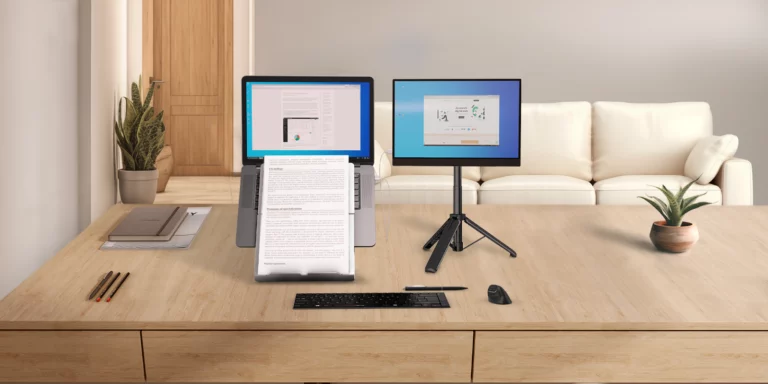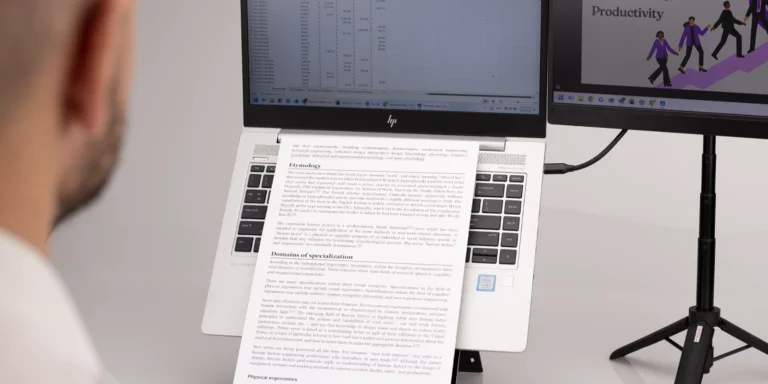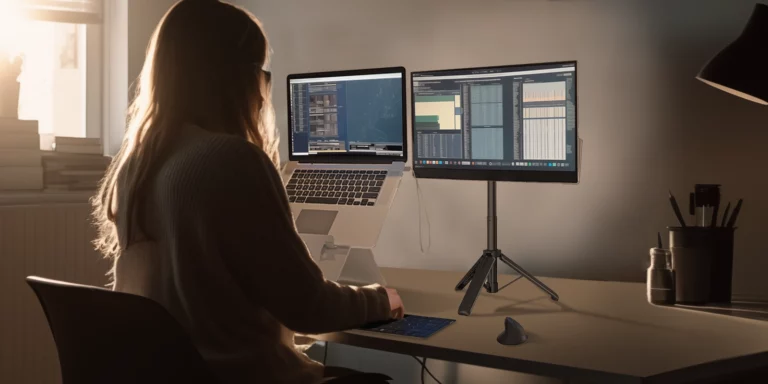The Workplace Stress Fix: How Ergonomics Can Improve Mental & Physical Well-Being
Workplace stress is a growing concern, and often, its root cause is closer than we think—our daily work setup. Poor ergonomics can lead to discomfort, fatigue, and ultimately, a decline in both physical and mental well-being. At this year’s Health & Wellbeing at Work trade show in Birmingham—one of the UK’s leading events dedicated to workplace health—the spotlight was firmly on ergonomics. Industry experts gathered to explore how small but meaningful changes to the physical work environment can drastically reduce stress levels. While we didn’t exhibit, the event provided timely insight that aligns with our mission: providing solutions to people to work more comfortably and healthily through quality ergonomic tools. 1. How Poor Ergonomics Contributes to Stress Many stress-related issues begin with physical discomfort. Sitting too long, craning your neck toward a low screen, or typing at awkward angles builds tension over time. The result? Sore muscles, mental fatigue, and reduced focus. Sessions at the trade show echoed this reality. Industry professionals highlighted how chronic pain and poor posture not only affect productivity but also increase stress levels—both physically and emotionally. When our bodies are strained, it becomes harder to stay calm, clear-headed, and engaged at work. That’s why ergonomics for workplace well-being was a recurring theme across the sessions. 2. Ergonomic Fixes for a Healthier Workday The upside is that stress from poor ergonomics is avoidable. With a few mindful changes, you can create a setup that supports both comfort and productivity. Improve Posture Start by adjusting your workstation. Keep your screen at eye level and your chair at a height that allows your feet to rest flat on the floor. Your back should be supported, and your wrists should be neutral while typing. Use the Right Tools Ergonomic tools make maintaining proper posture easier. A laptop stand like the Oryx Evo D raises your screen to a healthier height. Pair it with an external keyboard like the Solo X and an ergonomic mouse such as the AVE /’a:vei/ to encourage a more natural position for your arms and hands. These accessories are designed with ergonomics for workplace well-being in mind, making them ideal for both office and hybrid work environments. Keep Moving Sitting for long periods can increase stiffness and reduce energy. Make movement part of your day—stand up regularly, stretch between tasks, and change positions when possible. This was a key takeaway from the trade show: promoting movement is essential to any ergonomic approach. 3. The Long-Term Benefits of an Ergonomic Workspace The benefits of improving ergonomics go beyond immediate comfort. When your body is supported, your mind functions better too. Less strain means less tension, clearer thinking, and greater ability to focus. Over time, this leads to reduced stress, improved mood, and better performance. From an organisational standpoint, ergonomics for workplace well-being leads to tangible results. Healthier employees take fewer sick days, feel more engaged, and perform better overall. As shared during the Birmingham event, investing in ergonomic solutions is a simple yet effective way to boost team health and morale. Prioritising Well-Being with Ergonomics Ergonomics may seem like a small detail, but it can make a significant difference to how we feel and function at work. As underlined at the Health & Wellbeing at Work trade show, prioritising ergonomics for workplace well-being is a smart step toward healthier, happier teams. Whether you’re at the office or working remotely, small changes—like using a laptop stand, adjusting your chair, or taking breaks to move—can help reduce stress and support long-term well-being. At Standivarius, we believe comfort and performance go hand in hand. Our ergonomic tools are designed to make that possible—wherever work happens.